If you are already a member of the BCS, please remember to ensure that you are currently associated with BCS Hertfordshire in your membership communities.
Associating with BCS Hertfordshire ensures that you receive news from us on events and activities. It also helps BCS Hertfordshire as your participation in our community helps to ensure that our funding from the BCS continues each year. This enables us to be more ambitious in our events programme and hopefully add more value to your membership and IT career.
To associate with BCS Hertfordshire
- Log into the My BCS Portal using your registered username and password. If you do not yet have a username and password, you will require your BCS membership number from your annual renewal letter / membership card.
View: My BCS (opens in new tab) - Once you’re successfully logged into the BCS Portal, you will be navigated to the home page. Click on the profile icon and select ‘My Profile’.
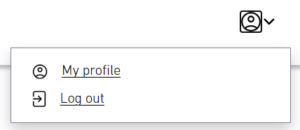
- Now that you are on your profile, select ‘My Communities’ located on the pages header. To discover the other branches and groups, select ‘Browse all groups’.

- Scroll down the page to find ‘Local branches’ and select ‘Explore branch network’ to view all of the BCS branches.
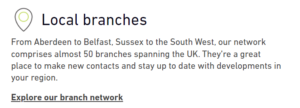
- Navigate through our branches to find your desired branch.
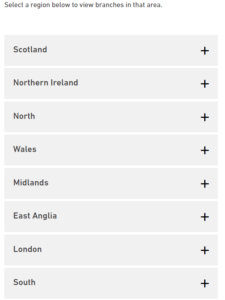
- Once you have navigated to your desired branch of BCS, select ‘Join Branch’
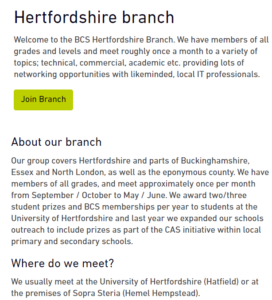
- If joined successfully, you should see a green banner which says ‘Successfully Joined Branch’
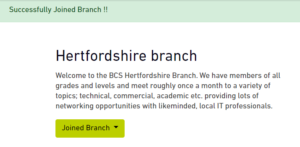
- You can renavigate back to ‘My communities’ to view the communities that you’re apart of.
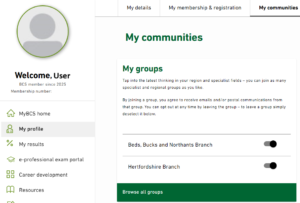
You BCS membership preferences will be updated within 48 hours after which you will receive occasional messages from us relating to our events programme and community activities.
Subscribe to our social media channels
Additionally, it is recommended that you subscribe to our social media channels for faster access to news, information and updates from your BCS committee.
Last updated 13th January, 2025 at 1:19pm

